Menu
Searching for the structures containing complex groups of a specified dimensionality and composition
Algorithm:
Algorithm:
- Select all structures in database ligands again, open the ADS program and specify the options Dimen, Calc., Save CCF & Ligands and no Central atoms to get the composition of the complex group as a whole:

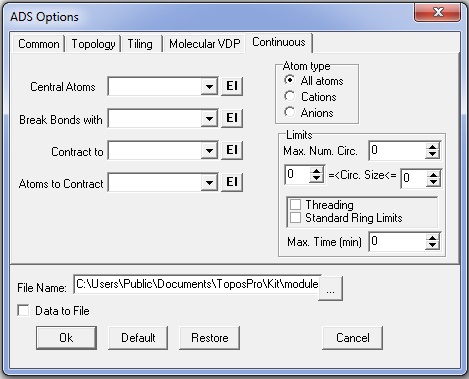
Run ADS.
ATTENTION! The information on ligands will be replaced by the information on complex groups! - Find the information on the complex groups dimensionality in the Comment tab after the LIGAND keyword (the sign ‘-‘ means that the polymeric moiety does not connected to any other metal atom):

- Find all structures containing 1D (chain) [4 compounds], 2D (layer) [7 compounds] or 3D (framework) [22 compounds] groups using the Ligand Dimensionality option of the Topology/Ligands filter. Use IsoCryst to draw some examples of the groups.
